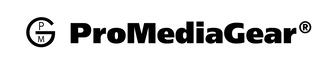World Photo Day is coming up, so let’s keep it straightforward. Lock down your setup, protect your shutter speed, focus with intent, and shape the light a bit. The same routine works for portraits, landscapes, or fast-moving scenes.
I’ll point out a few “Gear We Recommend” items along the way so you know what helps most. Grab your tripod, toss in a spare battery, and start shooting.

Build a rock-solid setup before you press the shutter
Sharp photos start before you touch the shutter. Every camera movement adds blur, so give the sensor a stable platform and reduce the number of things that can shake, slip, or drift.
Extend the thicker tripod legs first, keep the center column down, and plant the feet on firm ground.
If your camera supports a remote or a two-second timer, use it, because even a light button press can move the frame.
Add an L-bracket so you can flip to vertical without tilting the head, which keeps the horizon level and your composition intact.
For long lenses, balance the rig at its center of gravity to reduce strain and vibration.
Gear We Recommend:
Camera Setup Steps for Sharper Images
- Mount your camera on a tripod, lock all knobs firmly.
- Level the frame using a bubble level or a leveling insert.
- Turn off stabilization when the camera is locked on a tripod.
- Use a remote, cable release, or a two-second timer.

Choose A Shutter Speed and Exposure that Protect Detail
Your shutter speed is the first line of defense against blur.
Start by deciding how fast you need to stop motion, then set the aperture and ISO to support that choice.
As a simple rule, use 1 divided by the focal length for handheld shots, then go faster on high-resolution bodies or when your subject moves.
For people and casual movement, 1/250 to 1/500 works well. For sports or birds, 1/1000 to 1/2000 keeps feathers and jerseys crisp.
If light is low, keep your shutter where it needs to be and raise the ISO. Modern sensors handle moderate noise better than motion blur.
In Manual mode with Auto ISO, you can lock both shutter and aperture, then let ISO float.
Lastly, watch for diffraction at very small apertures. Most lenses look their best around f/5.6 to f/8, which balances depth of field and micro contrast.
Exposure steps
- Pick the shutter speed based on subject motion.
- Set the aperture for the desired depth of field.
- Enable Auto ISO with a sensible maximum for your camera.
- Use exposure compensation to fine-tune brightness without sacrificing shutter speed.

Use a Focusing Workflow that Hits Every Time
Accurate focus is the second pillar of sharpness.
For static subjects such as landscapes or posed portraits, use single point autofocus and place the point on a high contrast edge. Eye detection makes portraits simple and reliable, especially in backlit scenes.
When subjects move, switch to continuous autofocus and tracking. Keep the selected area on your subject’s face or upper body and shoot in short bursts.
Separate focusing from the shutter with back button focus so the camera does not refocus by accident as you time the shot.
On a tripod, magnify in live view and tweak with manual focus for perfect precision, then trigger with a timer or remote to avoid shake.
Gear We Recommend:
- ProMediaGear GK Jr Katana Pro Gimbal Head for telephoto tracking on a tripod
- ProMediaGear TR424L tripod for long lens stability
Focus steps
- Static scenes: AF-S with a single point on a clear edge.
- Moving subjects: AF-C with tracking, high-speed drive.
- Back button focus to avoid refocusing on the shutter press.
- Tripod work: live view magnify, manual fine tune, remote release.

Compose for Clarity and Edge-to-Edge Sharpness
Composition is more than style. It also affects technical sharpness.
A level horizon reduces the need for heavy cropping, which preserves pixels and fine detail.
Use foreground elements to create depth, but keep your main subject on a clean background so autofocus can lock quickly.
If two dark objects overlap, shift your position slightly to give the AF system a clear line to the subject.
Distance impacts depth of field, so step back a little and zoom in for portraits to keep both eyes within focus.
When shooting handheld, brace against a wall, a tree, or a fence to steady your body. On a tripod, a leveling base speeds up framing so you can focus on timing instead of fighting drift.
Gear We Recommend: Tripod with built-in level or the TRB75 Leveling Bowl Insert
Composition steps
- Level the frame before you shoot.
- Separate the subject from distracting backgrounds.
- Mind your subject distance to control the depth of field.
- Use physical supports to reduce sway when handheld.

Shape Your Light to Make Sharpness Easier
Light controls more than mood. It also affects how quickly your camera focuses and how fast you can set the shutter.
Aim for bright, directional light that boosts contrast on the subject’s edges.
Golden hour gives you gentle highlights with enough intensity for faster shutter speeds.
In shade or indoors, add a small flash or LED panel at low power to lift shadows and give autofocus more texture to grab.
A foldable reflector or even a white foam board can act as portable fill that sharpens facial features and improves perceived detail.
When backlighting a subject, expose for the face and add fill from the front. These small additions reduce ISO, increase shutter headroom, and protect micro detail.
Gear We Recommend: any compact reflector and a pocket LED, used with a stable tripod for repeatable framing.
Lighting steps
- Position the subject so the light defines edges and texture.
- Add fill with a reflector to raise contrast on key details.
- Use a small light source at low power to help AF and shutter speed.
- In bright sun, look for open shade and keep the shutter fast.

World Photo Day playbooks you can run in under an hour
On a busy day, you may only have a short window to shoot. These quick plans keep the process simple and repeatable. Each one follows the same sharpness formula.
Stabilize the camera, lock a safe shutter speed, use the right focus mode, and shape the light.
For portraits at sunset, set Aperture Priority around f/2.8 to f/4, keep the shutter at or above 1/250, and use eye detection.
Place the sun behind your subject and lift the face with a reflector.
For blue hour landscapes, mount the camera on a tripod, switch to Manual at f/8 to f/11, let the shutter go long, and trigger with a timer.
For casual action like kids or pets, pick Shutter Priority at 1/1000, enable continuous AF and tracking, and pan smoothly.
Shooting Portraits During Golden Hour
- Aperture Priority, f/2.8 to f/4, Auto ISO max set conservatively.
- Eye AF on, reflector to fill the face, tripod for consistent framing.
Landscapes at blue hour
- Manual, f/8 to f/11, base ISO, long shutter on tripod.
- Stabilization off, two-second timer or remote, leveling base for speed.
Kids, pets, or street action
- Shutter Priority at 1/1000, widest aperture, Auto ISO.
- AF-C with tracking, short bursts, brace your stance.
Birds and wildlife
- Manual with Auto ISO, 1/2000, f/5.6 to f/8 on a tripod plus gimbal.
- Pre-focus at your likely distance, follow smoothly, then review at 100 percent.

Here are a couple of Fast fixes when your images look soft
Even with a solid plan, a few frames may miss the mark. Diagnose the look of the blur and fix the root cause on the spot.
If the entire frame looks smeared, that points to camera shake. Raise your shutter speed or add support.
If only the subject is smeared along a direction of travel, that is motion blur, so go faster on shutter speed or wait for a pause in movement.
Then, if something in front, or behind your subject is sharp, the focus point was off. Switch to single point for static scenes or tighten your tracking area for action.
Mushy detail at very small apertures is likely diffraction. Open up to f/8 and try again.
Wavy detail over long distances on hot days usually means heat shimmer. Shoot earlier or find a closer vantage point.
Stick to this simple workflow on World Photo Day and beyond. Stabilize your rig, protect shutter speed, focus with intention, compose for clarity, and give your subject helpful light. Do that, and sharp photos become your default result, not a lucky accident.
Know any other tips? Feel free to let us know in the comments below! Tag us on your social media posts and we'd love you share them to our audience.